Tutorials: How to Make Awesome Hair!
February 10, 2008
I have had numerous requests to show people how I make hair and how they can use it. The process to make the hair isn’t really hard so that’s good, but it is time consuming in the implementation. So follow this easy tutorial and soon you will be making hair like me.
1. Open Illustrator/Freehand and grab the pen tool.
2. Then make the fill none and the stroke black. ( The stroke size can vary)
3. Then make a black line about a couple of inches long.

4. Then go to Object>Path>Outline Stroke.
5. Then add an anchor point to one end of the stroke.


6. Then grab one end and stretch it out maybe another inch or two just so you have a good taper.

7. Then select the stroke with the newly created taper and copy it on front of the selection. ( ctrl+C and then ctrl+F OR apple+C and then apple+F )
8. Then go to Transform>Reflect>Vertical.
9. Then click ok.
10. Then take your newly transformed piece and nudge it until the stroke starts to look tapered on both ends and looks somewhat even.

11. Then select both pieces and put them together by using the Pathfinder Tool. Go to Window>Pathfinder Then while having the entire piece selected, click Add Shape to Area Icon. ( On an apple platform it helps to have the option key held down while doing this.)

12. Now select the entire stroke once more and open your Brushes Palette. ( Window>Brushes or F5)

13. Then click on drop down menu icon on the right and select New Brush

14. Then select New Art Brush
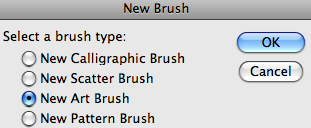
15. Then use the default direction but change the Method to Tints. (This is important if you want to change the color of your stroke.)

16. Then click ok.
17. Now your stroke is a brush and is in your brush palette.
18. You can use it by making a bunch of strands of hair in multiple thicknesses in a ball or a block and then going along the edge of your design or wherever you would like to add hair. It does help to Expand the Appearance of the stroke so your hair stroke stays together.
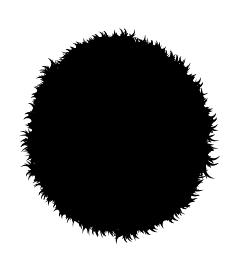
19. I hope this helps and that you made it this far! I would love to see what kind of things you guys can create using some of my free vectors and this tutorial! Perhaps I will have a contest and giveaway some swag!
If there are any questions just send me a comment and I will gladly answer them for you.